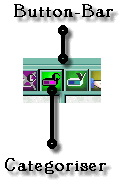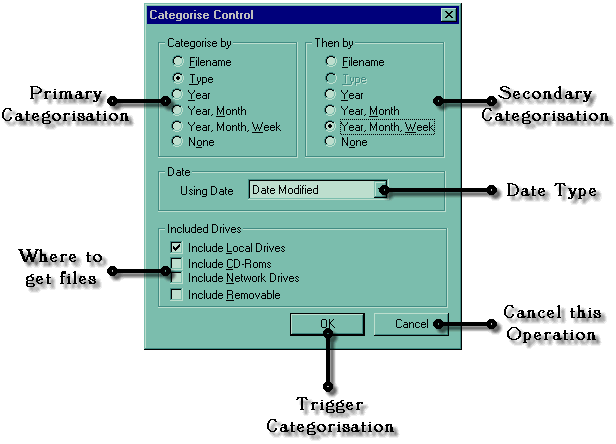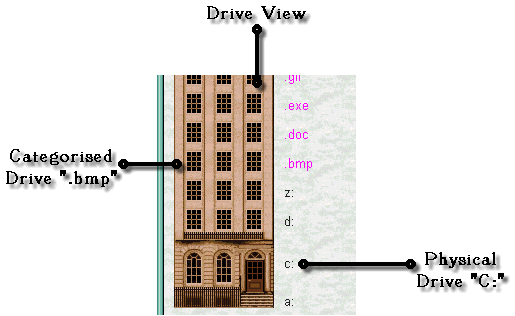RealTime CatPack
Categorization is a method whereby all the files on a selected group of drives are analyzed and sorted into a new drive structure, as an aid to locating files, and building your Virtual workspace in the Virtual Drive. Like the Virtual Drives, this is done in the Data Manager database, and does not affect the physical location of any file on disk. |
Data Manager provides for two grouping levels, allowing a primary and a secondary sort. The primary creates new drives to explore, containing the desired files, whereas the secondary splits these drives down into grouped folders which further aid in file-location. In the example dialog above, the user has chosen a categorized drive-set, with the primary sort being filetypes, and the secondary sort being a dated sort by year, month and calendar week. The criteria for the date is selected in the pulldown, and can be switched between the three date types Windows handles : ‘Modified’, ‘Last-Accessed’, and ‘Created’. The scope of the search for files is limited just to local drives on that particular PC. |
... And this is what you get. The .bmp drive contains nothing but BMP files. |
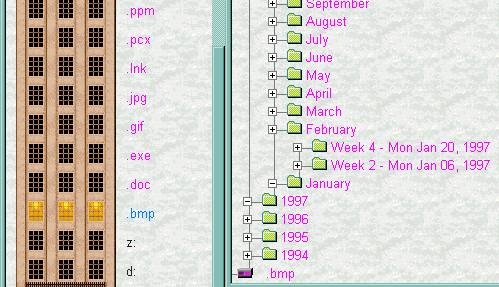 When selected, the folders (in the ‘Filetype, Year / Month / Week configuration’ chosen) appear like this : Once you've decided on a folder of choice, only BMP files conforming to that date and time will be listed. |
|